I created a manga, but what file format and resolution is best? How should folders be arranged? This guide is designed to help you with registering such products.
1: File Creation
- Resolution
B5 size
・Color / RGB & greyscale 300dpi
Pixel size 2150x3035(300dpi)
Document size 18.2×25.7(cm)
A5 size
・Color / RPG & greyscale 300dpi
Pixel size 1748x2480(300dpi)
Document size 14.8x21.0 (cm) - File Format
The recommended file format is JPEG. This file format is the most frequently applied for. - File Names
We recommend using alphanumerical characters for file names. The number of digits should be the same for each file.
Certain file names may mess with the display order of some browsing environments
Easily disturbed display orders: 1.2.3...99,100,101...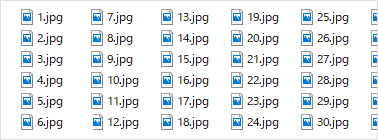
Ideal display order: 001. 002. 003...099,100,101...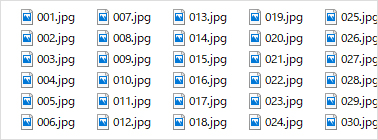
*Using file names without consecutive numbers for cover pages like [ cover.jpg ] will cause those pages to come after files with consecutive numbers. We recommend using file names like [ 000.jpg ] . [ 001.jpeg ] , etc. in order to have them displayed first.
2: Folder Configuration
It is okay to insert all the images as-is in a folder.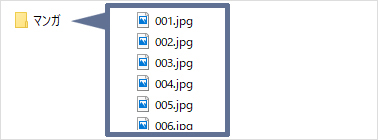
3. File Compression
Change the folder name of the folder containing the product to the name of the product, and then compress it into a ZIP file.
If you are unsure about compression methods, please refer to the page below.
Windows help: zip and unzip files
macOS user guide: compress / uncompress files and folders on Mac
4. Preparing a Main Product Image, Thumbnail Image, and Sample Images
- Main Product Image:
The image displayed for the product on the description page, and on the top page of the site.
Resolution: 560x420
File format: JPG, PNG (no transparency setting) - Thumbnail Image:
The image displayed during a product search from the search bar, and on the DLsite Play product list.
Resolution: 300x300
File format: JPG, PNG (no transparency setting) - Sample Images:
The images displayed as samples on the product description page, separate from the main product image.
Up to 10 product samples can be registered.
Sample image selection can also be left to the discretion of DLsite if so desired.
Resolution: 2000x or lower, max. 2MB per image
File format: JPG, PNG (no transparency setting)
* As these images will be viewed by many users, we ask that you refrain from choosing images with extreme depictions.
* Sample images may be censored or resized at DLsite's discretion.
5. Time to Apply!
On the Circle Management page, hit the New Product Registration button in the upper left to register.
We are looking forward to seeing your circle's products!